Tips to Make Working from Home Less of a Pain

The current Covid-19 pandemic has meant that an unprecedented number of people are now working from home on a regular basis. While you may be relishing the idea of a nothing commute and easy access to the refrigerator, you’ve almost certainly not had enough time to set up a perfect home office. In fact, many workers are struggling with space and are having to make do with the room, furniture, and chairs that they have currently – many of which are not designed to support an office set-up or hours each day spent using them. Whether you are set up at the kitchen table, camped out on the sofa, or even forced to work from your bed, you are almost certainly not sitting in a healthy posture. Unsurprisingly, many people are now experiencing discomfort and even pain as a result of working from home.
Many people think that poor posture only results in a bad back, but this is just one and the most obvious symptom that you may experience. Other effects of poor posture on the body include:
Neck pain and headaches
Poor/disrupted sleep
Digestion issues
Lack of motivation
Joint degeneration
Rounded shoulders
Potbelly
When you work in an office, it is in your employer’s best interests to make sure that your work environment is as comfortable as possible. With the prospect of spending weeks or months potentially working from home in the future, it is down to you to try and do what you can to recreate this at home. Here are our top tips to make working from home less of a pain.
Put your computer screen in the right position
One of the biggest mistakes that people make is not setting their computer screen in the right position to keep them comfortable during the day. Having it too high or too low can cause you to strain your neck, shoulders, and back while being too close or too far away can cause digital eyestrain. Ideally, your screen should be central, at arm’s length and the top of your screen should be at eye level or just below. Position your keyboard in front of you so that you are sitting square-on with both your screen and keyboard, with your mouse just off to the side. Try and avoid working with your back to a window as this can cause glare which increases your risk of digital eye strain.
Make sure you are sitting comfortably
Unless you previously worked from home regularly, it’s unlikely that you have an ergonomic office chair at home. Where possible, you should always try and work from some sort of upright chair rather than a bed or sofa, and you should choose a variety that has both a padded seat and lumbar support. If you don’t have lumbar support, you can recreate this by using a folded blanket or towel and placing it at the base of your spine. Make sure that both of your feet can sit flat on the floor and keep your knees bent at 90 to 120 degrees. If your thighs slope downwards you are more likely to suffer from knee or leg pain.
Consider a standing desk
Standing desks are becoming increasingly popular among people who spend a lot of time doing computer work. These desks are height-adjustable, meaning that they are suitable for the vast majority of people and many have the flexibility to be used seated or standing. While standing in the same position for long periods isn’t recommended either, changing position during the course of the day will benefit your posture, your muscles, and your overall wellbeing.
Take regular breaks
If you were working at the office, you would probably get up to make drinks, visit the bathroom and talk to colleagues during the course of the day. It’s important to remember to take breaks when you work from home too. Experts recommend that we take microbreaks when working from home. You only need to take a couple of minutes out, but it’s important to get up and move around every 20-30 minutes – even if it’s just to grab a drink or go and look out of the window. Changing position takes the persistent pressure off of your spine and allows it to re-adjust.
Visit a chiropractor
Many people who spend long hours sitting at a desk working find that regular chiropractic appointments are hugely beneficial in preventing the long-term effects of a largely sedentary job. This is because regular chiropractic treatments can help to ensure that your spine is properly aligned and not affected by poor posture. This in turn helps other body systems to function more efficiently, boosting your immune system, helping you to sleep more easily and generally feel healthier and happier.
If you’d like more tips on how to make working from home a more comfortable experience or to find out more about chiropractic treatment, get in touch with our dedicated team today.